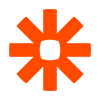About - CF Plugin For Zapier
Zapier integrates very easily with some of the most powerful software on the internet. So if you want to integrate other apps such as autoresponders into CloudFunnels you can easily do it with Zapier.
Setup Guidance
- To access the Zapier Integration, go to the sidebar and select Zapier Integration.
- It will automatically generate Authorization Token, you can change it by clicking on Change Auth Button.
- To proceed with the integration click on Create Zap Button. This will open the Zapier platform in a separate browser window and if you're not logged in you'll be asked to do so.
- To proceed scroll down and click accept the invite. From the zap's dashboard click on the make a new zap button.
- Choose Cloudfunnels and select the triggering event, if you select the drop-down, you'll see that it is limited only to get leads for selected pages. Select that and click on continue.
- Next, you've to sign in CloudFunnels. Fill out the authentication token. Zapier will confirm the authentication and then you can click continue.
- Zapier will test your trigger, it will search CloudFunnels to find some recent leads to confirm that the right account is connected and the trigger is set up correctly so go ahead and click test trigger.
- To check if Zapier has selected the proper leads go to the funnels and sites page and under membership test view your opt-ins from the registration page.